TeamViewer is software that allows you to remotely access other computers and devices, regardless of the installed operating system. You can use the app to work remotely, accessing the office PC from a laptop anywhere in the world, or to provide instant remote assistance, without the need to move around or any other complications. Hundreds of millions of users rely on this service, and for good reason.
A flexible app that adapts to you
During the TeamViewer installation process you will see three options, which will allow you to quickly configure the program for its three most common modes of use. The first option allows you to install the default program, which is the best option for most users. The second option, on the other hand, allows you to install the program so that the computer can be accessed, even if it is unattended. And finally, the third option gives you the possibility of using the app without installing it. This option is especially useful for quick and timely remote troubleshooting.
Easy to use
With TeamViewer you can establish secure and encrypted connections between all types of devices, such as Android smartphones and tablets, iPhones, iPads or Macs. You will be able to control and manage any device remotely, as if you were sitting in front of it. As a result, you can install software, troubleshoot, transfer files and collaborate on projects from the comfort of your own home. All you will need to know is the other participant's session code, or how to share your device ID and password, which will be randomly generated when you log in. It is important not to share this information with other participants.
100% cross-platform
One of TeamViewer's great advantages is its compatibility with a wide range of operating systems and devices. The software is available on Windows, macOS, Linux, Android, iOS and iPadOS. Thanks to this you can establish connections between practically any devices, with different platforms and ensuring optimum performance. The only thing to keep in mind, especially when dealing with mobile devices, is that the app must be installed on both the host and the guest device. When problems do occur, it is usually due to the fact that some of the installed versions are outdated, so it is important to keep the program up to date.
Much more than remote control
To make remote support and assistance even easier, TeamViewer features chat, video conferencing and voice calls. This means you can talk directly to the person you are assisting, or you can quickly communicate with colleagues who are in the office. All these features and benefits offer you more flexibility when using the program. You can even use an augmented reality version of the app, which makes it feel like you are interacting directly with another device.
Security is a foundational element of the app
Since its inception, TeamViewer has always ensured the protection of its users' data and privacy. To this end, the software uses end-to-end encryption and two-factor authentication, which prevents unauthorized access by external agents and ensures the integrity of all connections. Proof of this high level of security is the large number of companies that offer official integration services, such as Microsoft Teams, Salesforce, Jira or Freshworks, among others.
Remote technology for all
Download TeamViewer if you are looking for a remote control solution to suit your needs. The program is designed with scalability and productivity in mind, so you'll find it as useful for solving a one-time problem at home as you would for working remotely in a large company on a daily basis. You decide how to use the app.
Frequent questions
Is TeamViewer safe to use?
Yes, TeamViewer is safe to use. TeamViewer uses end-to-end encryption technology and two-factor authentication to ensure connection security and privacy.
Is TeamViewer compatible with my operating system?
TeamViewer supports a wide variety of operating systems, including Windows, macOS, Linux, Chrome OS, Android and iOS. You can download the best version for your device from Uptodown.
Do I need an account to use TeamViewer?
No, you do not need an account to use TeamViewer. Creating a personal account on TeamViewer gives you access to additional features, such as device and contact management.
How do I connect to a remote device with TeamViewer?
To connect to a remote device on TeamViewer, you must enter the device ID and password in the TeamViewer remote control window. Once this has been done, you can start the remote control.
Is there any limit to the duration of TeamViewer sessions?
No, there are no limits to the duration of TeamViewer sessions, but the free version can automatically disconnect your profile after a certain period of inactivity.






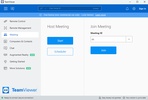

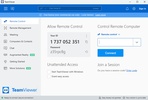

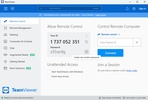
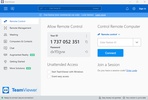





















Comments
And when will PokerStars add it?
Very good
awesome please i need more insight on how to explore this app, how can i download the documentation, please?
Amazing
Very beautiful
TeamViewer excellent for remote work